









🛡️ Protect your Surface Go in style—clarity and precision, no compromises!
OMOTON’s 2-pack tempered glass screen protectors are precision-engineered for Microsoft Surface Go models (2018-2023). Featuring 9H hardness for superior scratch resistance, ultra-clear 99.99% transparency, and a feather-light 0.25mm thickness, they deliver flawless touch and Surface Pen compatibility while repelling fingerprints and oils for a pristine display.

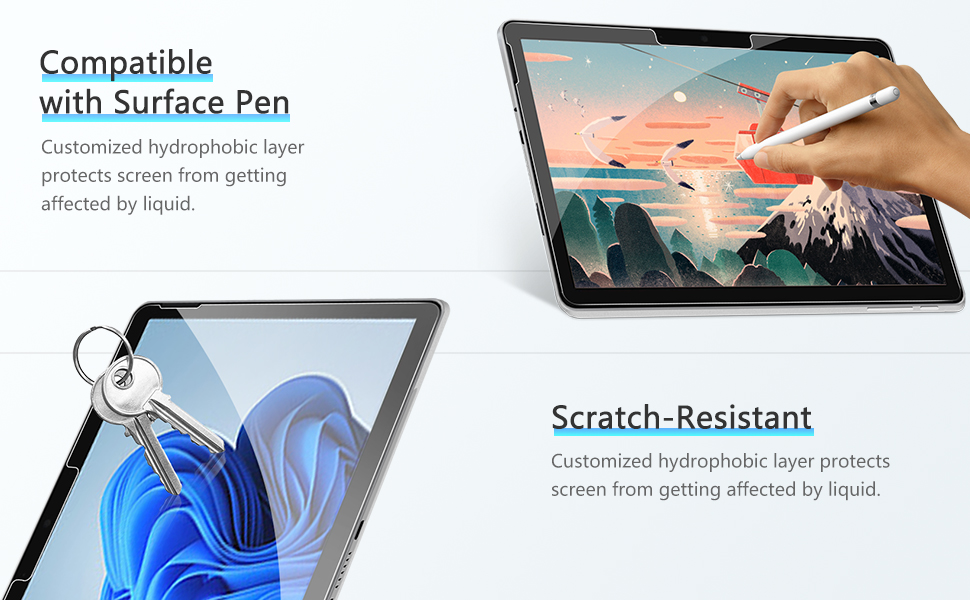
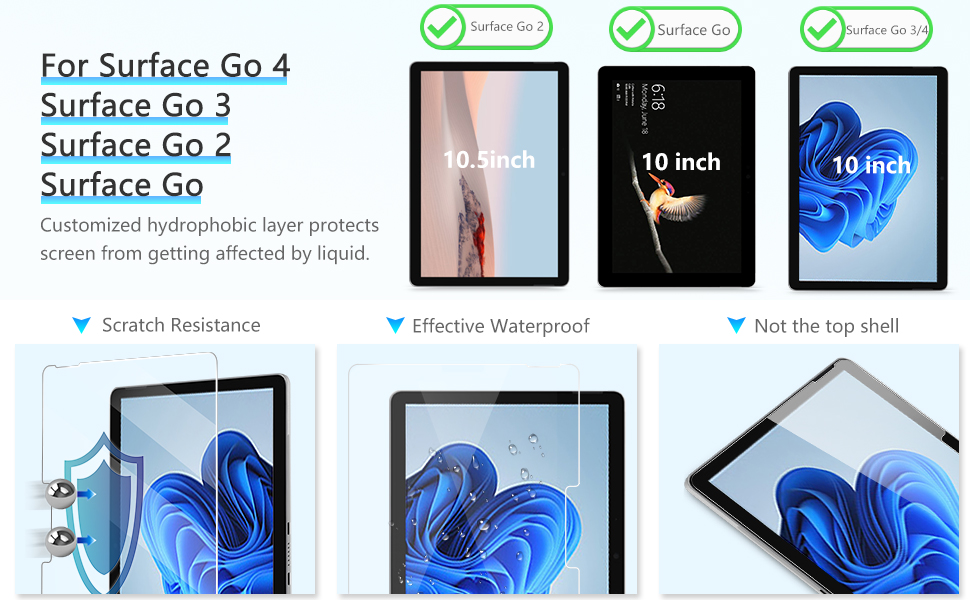
P**T
Great screen protector for the Surface Go!
This is the 2nd set of screen protectors I purchased for my Surface Go, after trying another brand that had not so great results.I'm happy to report that these Omoton protectors worked like a charm! The first one went on very easily with no muss or fuss, and I had no issues with the adhesive - meaning it stuck well on all sides as it should. Touch sensitivity (with finger and pen) are fine - and overall it's a nice screen.The only thing I think could be improved would be some tabs or guides to help put on a screen this big, but it's a very minor thing -- and was easy enough either way.Overall - if you are looking for a great screen protector at a fair price for your Surface Go - can't go wrong with these!Pros:- Adhesive sticks all around properly- Touch sensitivity is good- Comes with 2Cons/Improvements:- Guides on the application piece would be nice, but not a must. Still easy enough to apply.
R**I
First protector compatible with NEW Go2 - easy installation and well worth the cost!
My error - I ordered the earlier version of this protector as advertised for the original 2018 Surface Go without realizing that the new Surface Go 2 had an additional microphone that needed an opening on the screen protector to work properly. I emailed the seller and the very promptly responded and allowed me to return MY MISTAKE on the original order for full refund, and they promised to let me know as soon as the protector for the new Go 2 wa available. Shortly after, they emailed me back "we have the new protector for Go 2 - here is the link - we appreciate your business" and I promptly ordered. Shipment was prompt, and the product installed with the "placement tabs" very easily and without any blemishes, specks, or bubbles. 100% satisfied with this product and no issues with using touchscreen or surface pen with the protector installed - actually I think the pen feels better on the protector than on the bare screen. I put a protector on EVERY product I have so I have tried quite a few, some good, some not-so-good. This product is the best without reservation and any product I have the takes a protector from this seller will have my business.
B**S
We Now Have a Winner...
Looks to be a decent screen protector and it's a good thing two are included in the box. Followed the instructions but they leave a few things to your imagination. I had one dust spot in top left corner after installing. I had to lift the protective screen and very carefully remove the dust with the tip of a pocket knife blade. The dust speck was in the bezel area about half way - 1/4" from edge near the speaker.With the knife point, I coaxed the dust spec away from the adhesive on the screen protector. Instructions say you can lift the screen multiple times and reapply. My experience is different. Lifted the corner just enough to slide the tip of the blade under to get the dust and then put the screen down and worked the air bubbles to the edge.I now have 3 air bubbles that are about 1/4" in diameter in the corner that I can't remove. Lifted the corner of the screen a second time and pressed down using the edge of a credit card to move the air bubbles. Can't get the bubbles out no matter how much I tried. They state small bubbles will work their way out in 1 to 2 days. So now we wait but I don't consider 1/4" diameter air bubbles small.Some observations from limited testing:1. Fingerprints are gone! The coating they use really works in comparison to just the Gorilla 3 glass used on the Surface Go.2. Tablet mode and using your finger to scroll the screen now creates a slight gray ghost track that I didn't notice before I applied the screen protector. Not a deal breaker nor a real hindrance to operation - just an observation.3. This is a HD screen not a matte finish so you will still have glare. So be sure that is what you want. I will rarely use this outdoors so it doesn't really matter to me. The protector does not appear to diffuse the screen.4. Fit. I aligned the screen to the bottom edge of the black bezel and applied the two tape hinges. That leaves about an 1/8" at the top and 1/16" space on the side edges. I didn't want to lift the whole screen off to adjust is 1/16" upwards and risk it not adhering as I'm experiencing on the corner with air bubbles.Gorilla glass really doesn't need protection but it shows fingerprints like crazy. So that's the reason I purchased this product and it does greatly reduce if not eliminate fingerprints. We'll see how long that lasts...Update 08/17/2018The seller (Tessmall) sent me an email which stated they would send me a another shipment of two screens at their cost because of the problem I experienced as noted above. That certainly shows they care about their customers. No need to take them up on their offer though. They sent me a search phrase ( omoton 02 tempered glass screen protector installation for tablets ) that provides a YouTube link for installation instructions. It's not rocket science but I would encourage you to view it.I installed the 2nd screen protector as the video instructs but as you will note in the video, it takes time and a good steady hand to get the screen protector aligned to your tablet screen. They provide 3 alignment tabs on the card but the instructions and video only show using two. I highly advise using 3 of the sticky tabs. Turn your tablet over and place the 3 tabs along the long edge (I used the bottom edge). Now flip it over and position the screen protector on the tablet with the adhesive sheet still attached and so it mates with the tablet screen.Carefully position the screen protector so that you have an approximate 1/16" gap on all 4 sides. This is the tricky part - holding the protector so it doesn't slide around while you grab the center sticky tab. That is difficult so I added a setp and put a 3" piece of scotch tape on each side with about 1" fastened to the protector screen and the rest hanging off the edge.Now use those two scotch tape tabs to align the screen to the tablet and when you have exactly where you want it, simply push down on both of those tape pieces and fasten them to the surface the tablet is laying on. Now you have two anchors holding the screen while you fold the other 3 tabs (center one first). With the center tab attached to the screen check the alignment. If still good, fold up the other two tabs. If not, you can realign easily by lifting and re-positioning the tape anchors.Now remove the scotch tape tabs, fold the now hinged screen out of the way and clean the tablet screen as shown in the video. Remove the adhesive protector and fold the screen protector back over onto the tablet. If you secured (pressed down) the hinge tabs to the sides of the tablet when installing them, there will be no slop in the hinge joints and the protector screen will land perfectly on the tablet.Took me longer to type this than actually do it. This second attempt came out perfect, no dust no bubbles. I can't blame the seller for anything other than not including the instruction video link in their advertising which would have cleared up the instructions about "... then clear the left liquid with microfiber cloth."The product and customer service are worthy of the upgraded rating of 5 stars - no more fingerprints! The instructions need some work.
B**L
Great product
I'm not sure why the reviews say that it's not very easy to install I just agreed this was probably the easiest screen I've ever had to put on no bubbles no issues it actually save my screen it comes with two and the first one I installed I don't know what happened but there is a long crack across the whole screen and screen protector was luckily the only thing that was cracked so needless to say if I didn't have that I would have had a crack on my screen so this is a very good product had no bubbles on the second one either and still have it on my screen probably going to go ahead and buy another pack just in case. Would recommend.
S**N
Once it's on, you better hope it doesn't get adjusted
It doesn't fit the Surface Go perfectly. I'd say there's maybe about a mm under on all edges, which is quite good, but not perfect. It applied well, but with a few air bubbles. Needless to say they were easily rendered out with a card and some elbow grease. After that it was perfectly fine. Touch screen worked fine, pen works.Then, I got a case to go with my Go. I put the case on and due to the way it wrapped around, it pushed the screen protector inwards, causing it to bend and lose adhesion along the edges. I thought okay, no problem. Just take the case off and get rid of the bubbles and re-adhere it. Nope, doesn't re-adhere. Some screen protectors I've tried in the past still adhere quite well when it gets taken off, but this one, nope. There were also some really odd spots where no matter what I tried, I could not bubble out. It wasn't a clear air bubble, but it was this circular rainbow-y glare air bubble kind of thing, as if there were some particulate oil or something; this was only present after I took it off to try to reapply it.tl;dr - when you apply it, do not remove it or re-adjust it. be wary of cases that might mess with the screen protector
Trustpilot
1 month ago
1 week ago