Customer Services













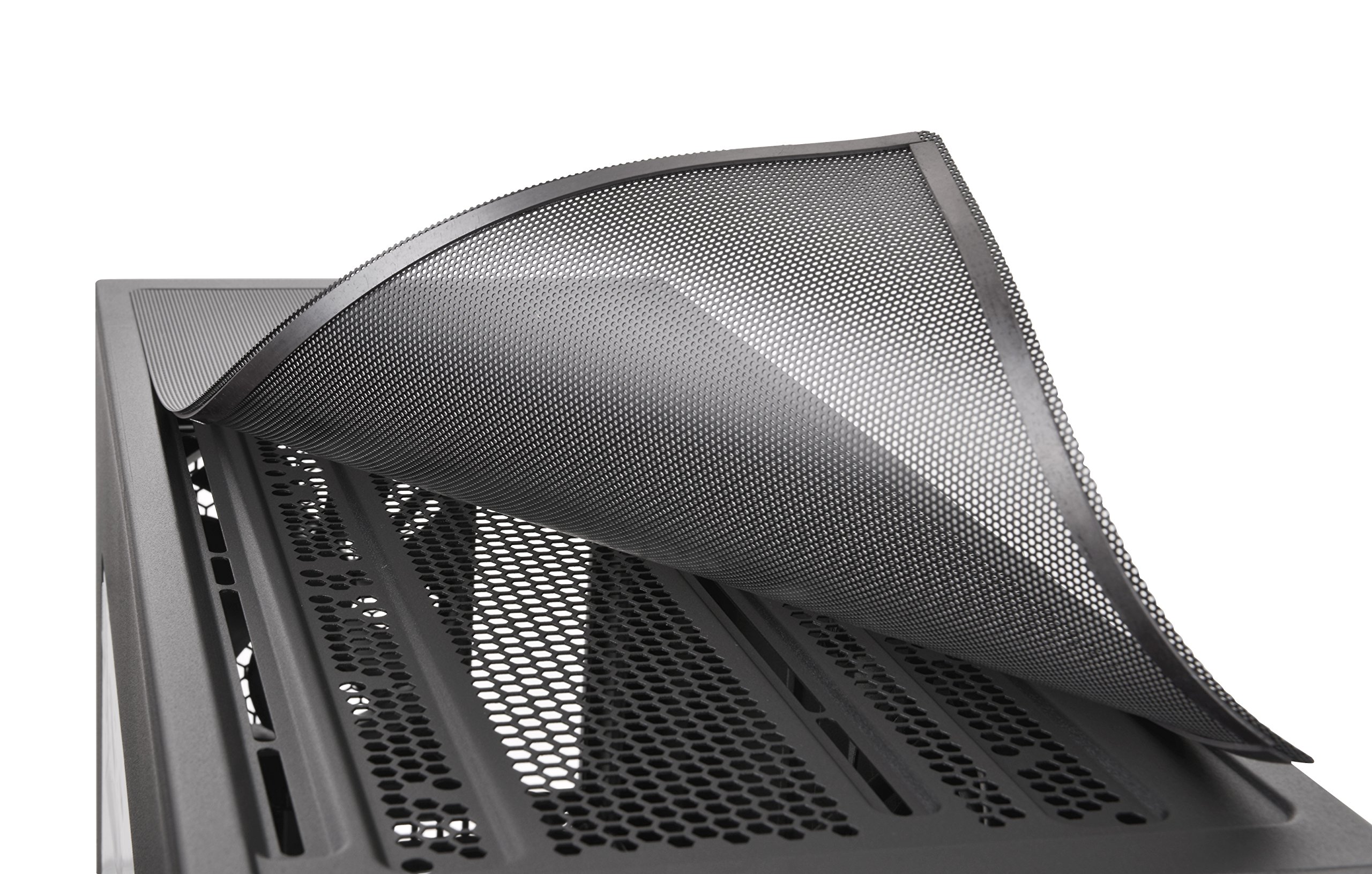

💻 Build Your Dream Setup!
The Thermaltake Versa H35 is a versatile mid-tower computer chassis designed to accommodate various motherboard sizes, including ATX, MicroVAX, and Mini ITX. It features multiple drive bays for extensive storage options and a sleek, transparent side panel for showcasing your components. With dual USB 3.0 ports and optimized airflow, this chassis is perfect for gamers and professionals alike.
A**Y
VERY GOOD CASE: The case which fits my requirements (Dimensions, modular and cooling needs)
2 days after placing the order through Prime: The case arrived in pristine condition; Packaging was safe and easy to unpack. Some initial observations on this Thermaltake Versa H34 case: #1. the 4 thumb screws for the 2 side panels (self restraining wont fall off: very good) are too small you cannot remove them using just thumb only you need a Philips screw driver. #2: It is true that the panels are flimsy, but I knew that before hand (it is a budget case after all) #3: The front plastic cover was very difficult to pull off I was afraid I will break it; I wish it had tabs to push to pry it off...#4: The HDD Bays and ODD Bays come off easily (I don't need them) clearing way for a 280mm Radiator (will update on ease installation of that in few days). #5 My wife was very satisfied to see top magnetic filter that can be leaned easily when ever we feel it is dirty. #6 Dimensions were EXACTLY correct wrt to the specification in the website (as I was very particular about that since I had to insert it in a hutch)UPDATE: GREAT CASE!!!! Very nice totally modular (except the front grill: read below). Great ventilation and best radiator support.Btw my system is as follows:Front: 280mm radiator; Corsair H115i with 2 Noctual AF-14 PWM 140mm PWM (removed the stock 120mm fan from the case as well as from Corsair radiator).the Noctua fans Pull config inside the case sucking cold air from the front through the radiator fins.Top: 3X140mm Noctua AF-14 PWM Push config as exhaust pushing hot air outBottom : Thermaltake 120mm Pull as intake cold air form bottom. (Noisy hence will be changed shortly with Noctua SA12PWM)rear stock Thermaltake 120mm Push as exhaust sending hot air out (Noisy hence will be changed shortly with Noctua SA12PWM)Asus X99-M WS mobo.+ Intel 2011-V3 socket CPU Intel i75960x 8 cores 16 thread 3G/3.9G TurboWindows 10Corsair Vengeance 4x 8GB 2400 DDR4 = 32 GB memoryIntel 750 series PCIE Add on card SSD (AWESOME!!!!)My old Asus GT660 TI video card.Corsair RM760i power supply.Thermaltake: if you are reading this following are some constructive criticisms. It wont cost you much to implement these but will make your product better.It has been two days I completed my system so here is some more info.1. I wish the rear exhaust fan had mounts for 140mm fans too.. they are only 120mm2. same thing goes for bottom fans they are 2x 120mm fans I wish both had 140 mounting options (after putting a radiator in the front there is not enough space for 2x 120mm so instead I could have had 1x 140mm but there are no 140mm mounting holes...so settled for 1x120mm. So, Thermal take if you are reading this: Please provide holes for both 120 and 140mm fans at the bottom and rear3. The rear and front fans provided are not PWM. and they are noisy swapping them shorty for Noctua SA12-PWM4. the side doors are very flimsy; they shake like a leaf. but I can understand it is a budget case.. At least you could have engineered some stiffening-ridges which would prevent the doors flex.5. The right hand side solid door does not have enough room for the cables to be there between the case and the door. I had to push the cable and shut the door. may eb the base plate should be 1/2 inch higher / inner to the chassis.6. The Flexiglass door could have man mounting holes also. yes it will look ugly (currently it is gorgeous). but could have camouflaged with Thermaltake log or insignia.7. The Thumb screw (all over the case) are not really "thumbscrews" . yes they are but they are so small it is impossible to tighten/ loosen with thumbs/ fingers. you have to use screw driver. The door / side panel thumb screws are restrained they don't fall off. which is good.8. It is very good that a "nutsetter" is provided to remove the stand-offs from the ATX position and move it to the mATX position.There are marking on the case "ATX" and "Micro". But one big complaint is the screws for the standoffs provided are indistinguishable form another set of screws..i made the mistake of putting the wrong screw till I started tightening and then found of my mistake. Can you make the corrects screws in different color? or you could have put then in a separate plastic bag.9. I wish I had an option for the front grill not to have any cut out for the ODDs. I have eliminated the need for all ODDs from my system build and those cut outs are ugly. If Thermaltake can provide / change / option to buy a front grill w/o ODD cut out I would love to purchase.10. The bottom plastic fett are cheap and of poor quality. They are leaving rubber plastic residue on my table as if I am using pencil eraser. I am planing to stick some furniture foot scratch protector to avoid this problem.11. I have a doubt the HDD activity LED is not working or it is marked opposite. will confirm in few days.(may be it is mobo + the PCIE SSD thing,not a Case problem after all, will find out)12. The motherboard position is pushed too further to the top. I wish it was 1" lower so that we can get some wires from the top After installing the 3 fans in the top inside of the case there is no way to get any wires from the top.13. The rear IO panel shield from Asus does not fit properly keeps falling... I think the case cut out for IO shield is 1mm bigger.There is should be a more flexible way of fixing this.14. Here is a final challenge and this is a chronic problem for all case manufactures and mobos alike and it would be great if Thermlatake took upon this challenge and solved this problem: "GPU sagging" Now-a-days all the GPU cards are so heavy even after inserting them in the PCIE slot and restraining with the expansion slot screws due to the weight of the heat sink / heat pipes and the power supply cables the card "sags" / does not sit horizontal putting pressure on PCIE expansion connectors. If only there a long open slot / series of holes in the base plate of the case or some provision for placing stand offs to put a vertical pillar this problem can be solved.Otherwise a GREAT case.
C**L
Amazingly Versatile For your needs.
I chose this product to be able to be as flexible as possible. This Case provides that and then some. if you have a tanker Graphics Card, And lots of Storage; You can move the components of the case around to fit these things in the most preferred "Perfect" settings. So Comparability with a plethora of different Computer Components is this case's most strong point. One Drawback is the Stock fans are a bit to loud. But if its tucked away from view you can avoid that issue. I suggest getting quiet fans for the best experience. Not the most "Eye-Popping" Case; But THE BEST for people who change out parts and need room to change case layout with ease.
A**R
Cheap Looks great. Very light Cons
Where do I start....Pros:CheapLooks great.Very lightCons:Says it will support a H100 on top. I had major trouble with this but maybe it was due to my motherboard Asus P8Z77-V w/ Corsair Dominator Ram.It is a very very tight fit. I had to shave off part of my fans so they would not rub (touch) the memory)There is a standoff screw that sticks through the motherboard tray and is in direct conflict of where they have the 2.5 in. SDD slots. Had to move to another location.I wish it had more rubber grommets for all openings, just not the obvious holes in the bottom.Overall I still love this case. Very sleek and small compared to my other case. Cable management is not an issue with this case. It is very well built.
T**Y
Had everything I needed and more
Baller case, zero complaints. Windows is large, good storage for the drives, good clearance for all my parts (used a micro ATX board tough), and pleeeenty of fan space and slots. The only thing I can say as a warning is, the case has these two mount brackets for SSD's on the back of the back panel (where you would be hiding all of your wires) that are really close to the panel. As a result, I, personally, had trouble getting the PSU SATA power cables to connect because the default ones are either mid chain with wires going in both directions, or a right angle one which dont work for obvious space clearing reasons. If you have an extension, or a full modular, you're fine though. I just put the SSD in one of the HDD slots which it fit into fine. Otherwise perfect case for a budget build.
A**X
Good case but don't try to use a liquid cooler on the top.
Pros: Great price and has some smart designed features for cable routing in my opinion.Cons: I bought the desktop because it was supposed to be compatible with the Corsair H110. I thought I had a winner with the way the top looked but I ran into clearance issues. The motherboard comes up way to far to use the cooler in the case it there was no way to mount it lower. Maybe if your motherboard has the larger components a couple of inches from the edge you might be ok. I managed to make it work by placing the fans on the top of the case and placing the radiator inside the case and then pulling air out of the case. Not the ideal setup but it still cools the CPU.The other knock against it was that I snapped a plastic tabs on the inside when I tried to open the 5 1/4 bays in the front. Not very straightforward.In review: As long as you are not trying to use a liquid cooler on the top of the case it's really a decent case for the price.
E**S
Bad power button placement
If you would like some additional info or photo's please comment and I'll update the review with any new info I canFor the most part this is a nice case.It has a good weight, the window is clear and the configuration is super easy to customize.I've had some CHEAP cases that have sheet metal that feels like it's about to slice your hand open and this is not like that.My dislike is that the top USB buttons and power button are not independently supported within the chassis.So if you plug in a USB drive, then unplug it; that act of pulling the USB cable will actuate the power/reset and shutdown your PC.If not for that power button placement issue I would give the case 5 stars. It's worth the money but just be careful.Also, if you have an IKEA desk you can see by my photo it will fit under the desk.
E**E
Excelente gabinete
Fácil de instalar y de limpiar, resistente. Me hubiera gustado una ventana de acrílico mas grande, pero aun asi se ve excelente el sistema una vez armado, gran versatilidad en opciones de almacenamiento y administración del cableado.
C**N
Excelente
Excelente gabinete perfecto para mi pc gagamede alta gama super flexible y a u excelente precio sin duda no queda a deber nada
Trustpilot
1 day ago
4 days ago